HOW TO DOWNLOAD MUSIC TO YOUR MP3 FROM ITUNES
My MP3 Player
For Christmas my husband gave me an iTunes gift card. I just got a new MP3 player below.
Well to my surprise I could not get my new MP3 player to play the music I download. It
will tell you it is on the device through the computer, but when you go to play the music, you will see it there till you go and click on it. When you click on the song, album or artist, you now see a back slash (/) but no music. I tried to sync with iTunes but it would not recognize my device.
After going on Google Search to find out what I can do to download my music from iTunes, I learned that I can't and that it only excepts Apple products. I am really upset with iTunes. They only want you to purchase Apple devices so they make it extremely difficult to download your music. I've used iTunes for years and never had this problem before.
Anyway, back to the issue at hand. I know that there had to be a way. After clicking on several different postings on how to download my music, from a how to on YouTube, downloading on to a memory stick, to downloading on a converter..that didn't work.. I finally found one that actually worked.
Below is a step by step way to download your music which you saved to your computer from iTunes to your MP3 player. I only wish that someone posted these pictures for me.....LOL
First you will need a CD and Burn the music you want to transfer to your mp3 player through Windows Media Player
It will look like this as it is burning
Go to Rip Settings and click on MP3 and check Eject CD after ripping.
Place burnt CD back into your computer. You can see it being Ripped. When completed, keep Windows Media Player open, remove CD and now open you Music on you computer.
Now go to Libraries - Music - Unknown Artists - Click on it
You will see the music you just burnt
On Windows Media Player, click on Sync
Go to the music you just opened, highlight it and drag to Windows Media Player - Sync
You can see the list that you just dragged over that is ready for it to sync
Click on Start sync
You can see how much is completed
When sync is completed, you can link to view your list of music. Now disconnect your mp3 player.
This is your Synced list
You can now go to your mp3 player's menu and find the music you just synced to your device...click on it....
This is how it will appear on your mp3 player
Click on the first song on list....
Now you can see it on your mp3 player main screen
Click on Play
That's it....Hope this will help you with downloading your music you purchased from iTunes....ENJOY!



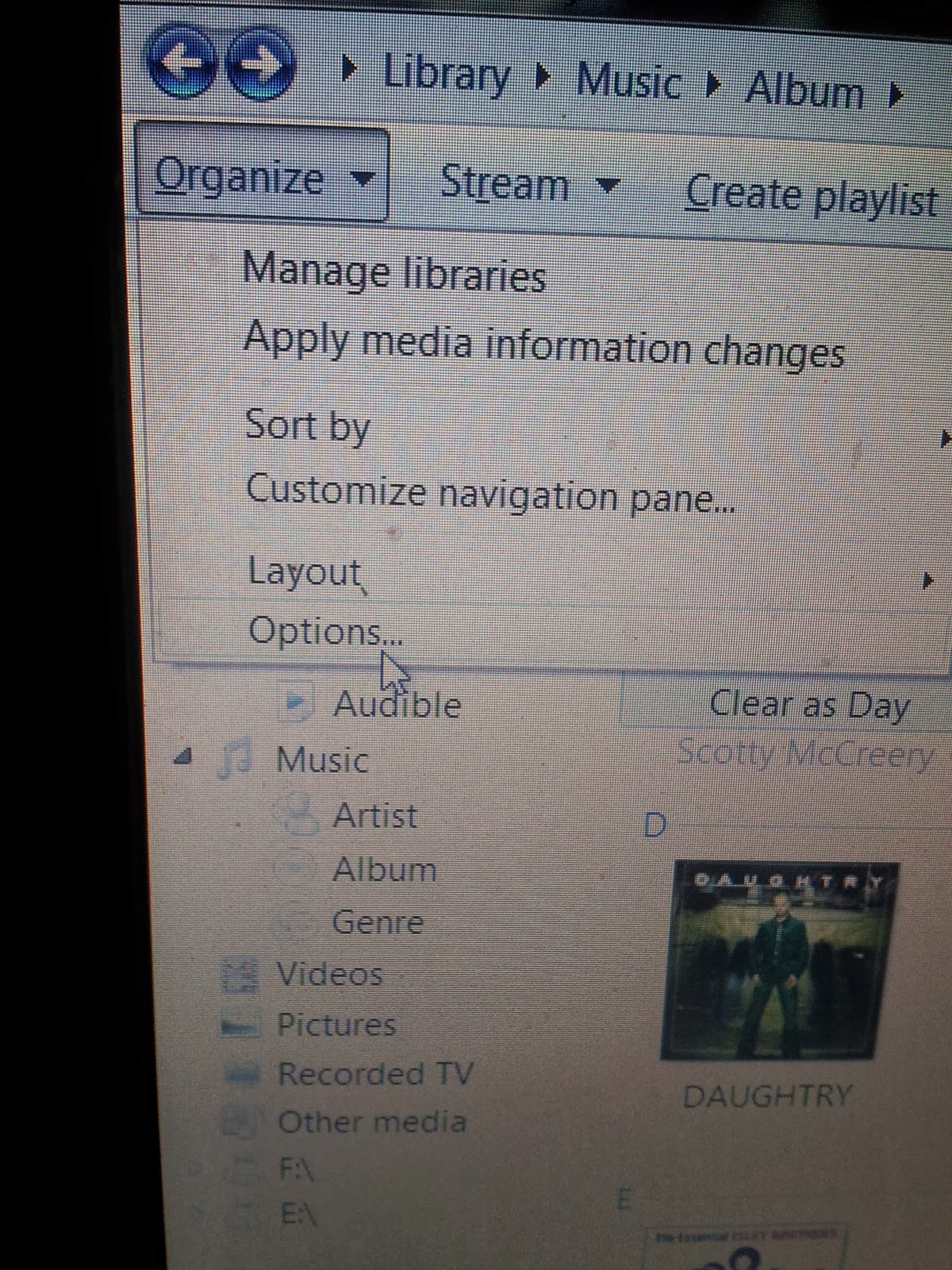















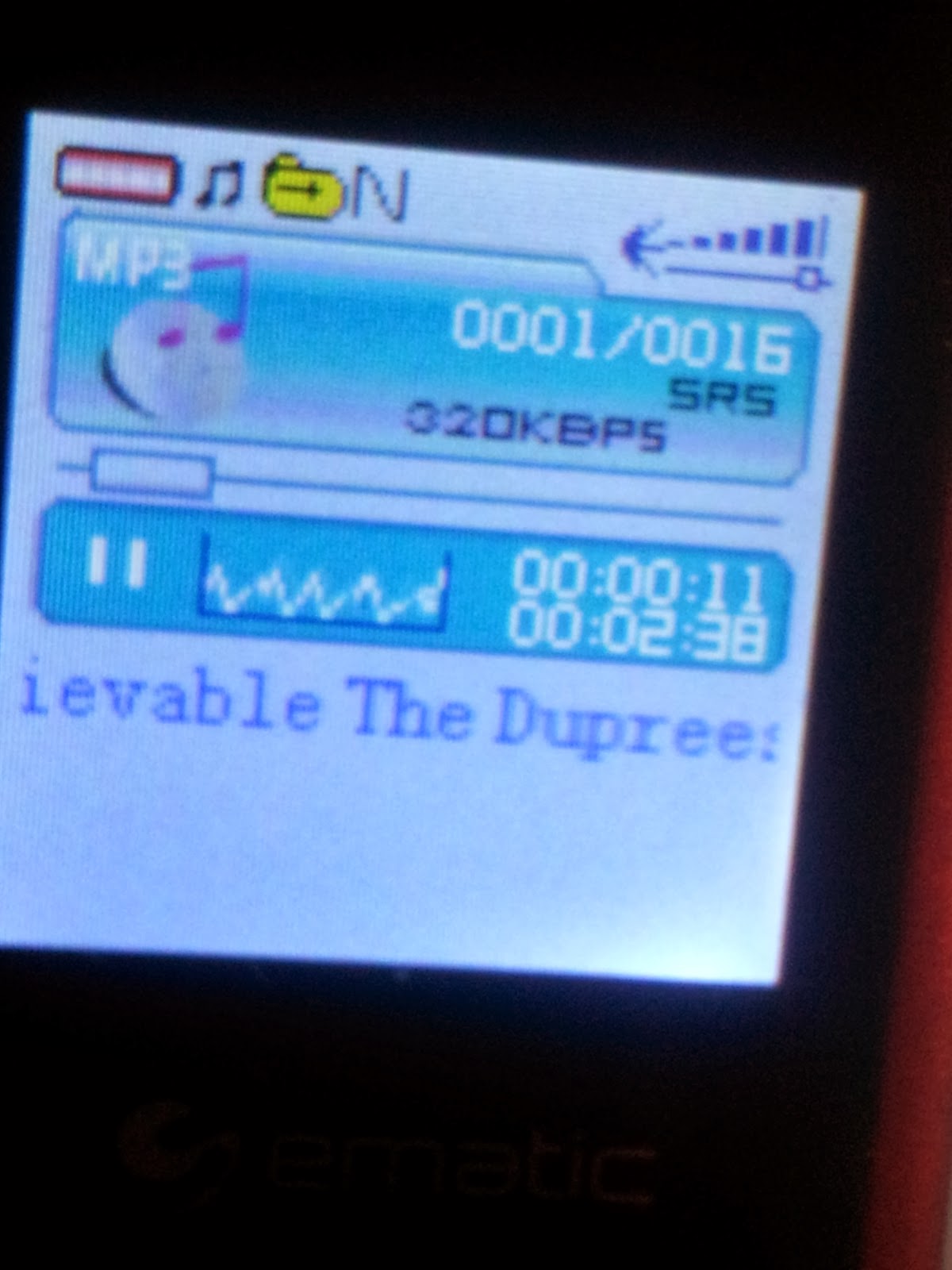


No comments:
Post a Comment